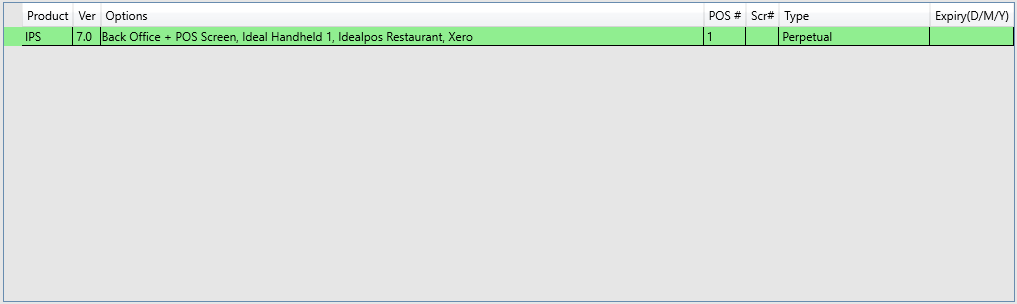
Warning!
The Xero API Integration has been superseded by the Xero OAUTH2 Integration.
Please refer to the Xero OAUTH2 topic for information on setting up Xero with Idealpos.
This page has not been removed for historical and reference purposes.
The steps included on this page may no longer be valid, and therefore, we encourage you to refer to the Xero OAUTH2 topic.
Once you have configured Xero with the API details, you can bring across the accounts. You need to ensure that you have Xero in your Licence Gateway, otherwise you will not be able to use Accounting features.
Go to Setup > Licence Gateway > Product: IPS > Options: Xero.
When Xero has been added, you will get an Accounting menu option in the Idealpos 9 back office: